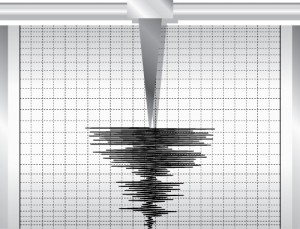Expense Tracking Made Easy
 This blog post comes from research to find the best business expense tracker. Small business owners are on their own when it comes to maintaining tax records and associated documentation, and it is important to track all expenses for accurate accounting and tax reporting. Small business owners already have enough on their plates without having to worry about learning new software just for tracking expenses. Applications such as QuickBooks already track accounts payable and accounts receivables, but is there an alternative that is easy and reliable to track everyday expenses and mileage for the busy entrepreneur? Here is what I uncovered.
This blog post comes from research to find the best business expense tracker. Small business owners are on their own when it comes to maintaining tax records and associated documentation, and it is important to track all expenses for accurate accounting and tax reporting. Small business owners already have enough on their plates without having to worry about learning new software just for tracking expenses. Applications such as QuickBooks already track accounts payable and accounts receivables, but is there an alternative that is easy and reliable to track everyday expenses and mileage for the busy entrepreneur? Here is what I uncovered.
Homework
PC Magazine suggests doing your homework before choosing the ideal expense app for your company. They highly recommend a cloud-based solution so that you can deploy it easily and your employees can use it any time, anywhere. They also suggest studying your company to understand the needs. Do you have remote employees or traveling sales people? Are you a small to medium (SMB) sized company or a small partnership? The solution you choose should meet the needs of all types of employees within your organization where possible. It is also important to work closely with your accounting department to make sure that the new solution is compatible with your accounting software and that they can integrate business expenses with other payables for a holistic view of your financial health. Finally, it is important to consider data storage for archival and tax purposes. These questions are most important when you have a growing company. Of course, if you are a sole proprietor then you can easily answer these questions because you are the CEO and CFO.
Operational Considerations
One of the big considerations suggested by PC Magazine is actual expense input. You buy gas for the company car or dine with a prospective customer but then are left with the task of inputting the expenses. It is easiest to scan a receipt with a smartphone or input the data electronically as the expenses are incurred. It is best to avoid any application that requires manual input because you are less likely to actually do it— after all, you have a company to run. PC Magazine favored three applications for ease of use, ability to integrate with back end finance processes, and flexibility in adding expenditures.
Certify Now
This application comes with a free trial and integrates well with existing QuickBook installations. It allows you to input expenses in different ways, provides an easy-to-use interface, and produces easily-viewed reports. They highlight the easy setup for the end user and backend finance department.
Xpenditure Small Business
This application can also work for larger businesses and integrates easily with existing accounting systems. The company also has a free trial version and touts real time reports and easy expense additions.
Expensify
This company advertises that their application produces “expense reports that don’t suck”. Personally I was hoping for an application that danced, but I will take this. This product is tightly integrated with backend accounting systems, can provide approval flows for reimbursement, and enables easy synchronization. They also ease the input process through smartphone scanning and optical character recognition to minimize manual input.
Thoughts
There are several cloud-based solutions on the market, but your success really depends on the size and nature of your company and whether the interface and functions are intuitive. No expense application will help sort out accounting issues if it is not easy to use. Do you use an expense tracker for your business? Let me know what works for you.
About Kelly Brown
Kelly Brown is an IT professional and assistant professor of practice for the UO Applied Information Management Master’s Degree Program. He writes about IT and business topics that keep him up at night.