 In the AIM course that I am leading right now, we talk a lot about innovation and the best ways to introduce a new product, process, or technology. One way to introduce new products or features is the incremental approach. This adds new features to an existing technology. Another method is the greenfield approach, where a new application or technology is developed with no consideration of what has been developed in the past. The term greenfield comes from the construction and development industry to define land that has never been developed, as opposed to brownfield, where you need to demolish or build around an existing structure. There are advantages and disadvantages to the greenfield approach that I would like to explore in this post.
In the AIM course that I am leading right now, we talk a lot about innovation and the best ways to introduce a new product, process, or technology. One way to introduce new products or features is the incremental approach. This adds new features to an existing technology. Another method is the greenfield approach, where a new application or technology is developed with no consideration of what has been developed in the past. The term greenfield comes from the construction and development industry to define land that has never been developed, as opposed to brownfield, where you need to demolish or build around an existing structure. There are advantages and disadvantages to the greenfield approach that I would like to explore in this post.
Advantages and Disadvantages
The advantage to a greenfield approach is that you can start fresh without any legacy equipment or applications to work with. You are free to innovate without having to consider previous iterations and restrictions. You are not tempted to create a small incremental change but are free to reinvent the core processes that were in place.
The disadvantages are high startup costs. With nothing already in place, you need to create new infrastructure, procedures, and applications. The fresh possibilities can be exhilarating, but the high initial costs can be daunting.
Greenfield in Action
In 2006, Hewlett-Packard used the greenfield approach when deploying new worldwide data centers for internal applications. They built six new data centers in Austin, Houston, and Atlanta and stocked them with new HP servers. All applications were ported to these new servers and off of the local servers in computer rooms and data centers around the world. I was involved in transitioning applications and shutting down the small computer rooms. There was a lot of weeping and wailing because people could no longer walk down the hall to visit their favorite computer. Some applications had to be shut down because they could not be ported to the new computers. In the end though, this approach yielded three main benefits:
- Reduced infrastructure and support costs from shutting down inefficient small computer rooms in many locations around the world;
- Decreased number of applications and data stores; and
- Improved computing capabilities, including enhanced disaster recovery.
There was an initial $600 million investment into these new data centers and equipment, but the cost was quickly recovered in better efficiencies and reduced support costs. This also showcased HP capabilities for external customers.
Greenfield Innovation At Work
When I was in Dubai in 2013, my host explained to me how a speeding ticket is distributed in that country. There are cameras located along the main highways and when you exceed the posted speed limit, the camera takes a picture of you, complete with license plate, and sends a text message to the phone that is registered to the owner. The owner can then pay the fine from their smart phone. Dubai is a relatively new country without a traditional traffic control system so they abandoned the old school police speed trap and court systems for this streamlined fine and pay system.
While not completely greenfield, I am also excited about the new parkbytext system in Ireland, the UK, and other locations, and a similar system in Russia. You can pay for a parking spot by texting your information and—in the case of the Russian system—you even get a refund if you leave the parking spot before your time expires. Associated with these systems is an app that allows you to locate an available parking spot. These are examples of where the traditional infrastructure and processes were abandoned in favor of a completely new approach.
Thoughts
It’s not always possible to start fresh, but it frees you up to imagine different innovations without being encumbered by structures and legacy systems. Do you have any examples where you were able to design something from scratch? Was it daunting or liberating? Let me know.
Kelly Brown is an IT professional and assistant professor of practice for the UO Applied Information Management Master’s Degree Program. He writes about IT and business topics that keep him up at night.




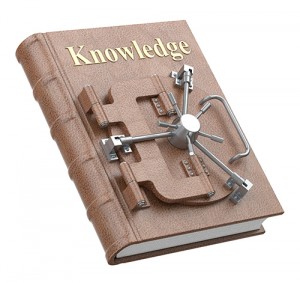

 About Kelly Brown
About Kelly Brown